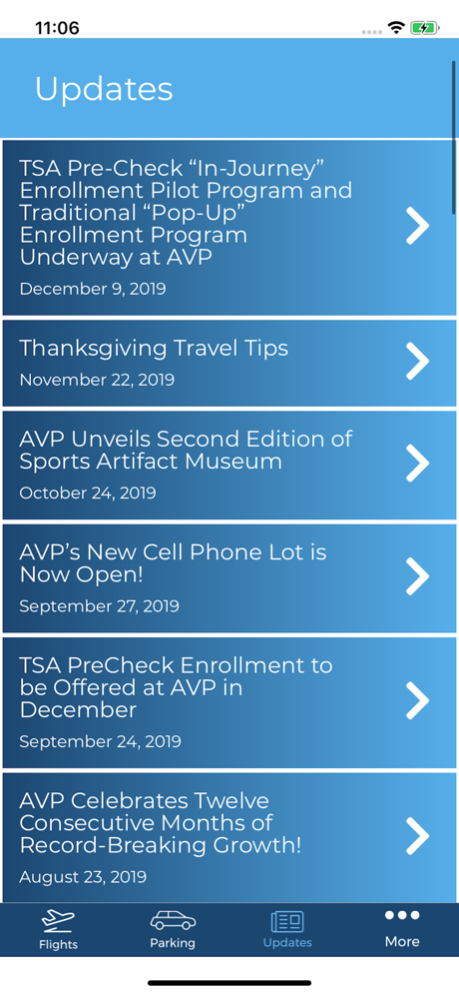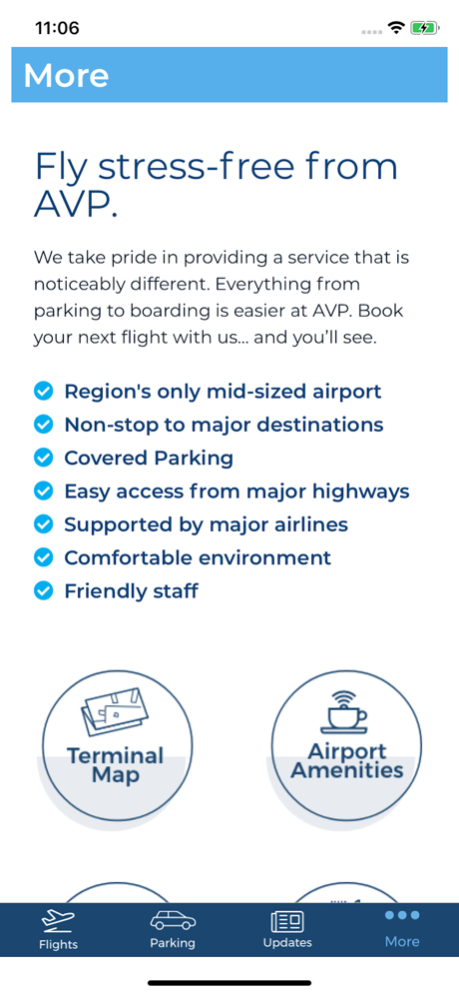FlyAVP 1.7
Continue to app
Free Version
Publisher Description
Download the FlyAVP app and easily access up-to-date information about the Wilkes-Barre/Scranton International Airport.
Features of the app include:
• Real-Time Arrivals and Departures
• Real-Time Parking Data
• News and Updates
• Terminal Map
• Airline Information
• Ground Transportation
• Airport Amenities
• Food & Lodging
Fly stress-free from AVP.
We take pride in providing a service that is noticeably different. Everything from parking to boarding is easier at AVP. Book your next flight with us… and you’ll see.
• Region's only mid-sized airport
• Non-stop to major destinations
• Covered Parking
• Easy access from major highways
• Supported by major airlines
• Comfortable environment
• Friendly staff
AVP has made a commitment to our community, our employees, and our customers to elevate the airport experience. We’re investing time and attention to make AVP soar in the eyes of all we serve.
About AVP
AVP currently offers travelers approximately 36 daily arrivals and departures, which includes non-stop flights to six destinations, with one-stop service to hundreds of destinations worldwide.
Air service is provided by the following airlines: American (Charlotte, Chicago-O’Hare and Philadelphia); Delta (Atlanta and Detroit); and United (Chicago-O’Hare and Washington-Dulles). For more information, call 1-877-2FLYAVP (235-9287)
May 26, 2020
Version 1.7
- Notifications updated
About FlyAVP
FlyAVP is a free app for iOS published in the Office Suites & Tools list of apps, part of Business.
The company that develops FlyAVP is Zipline Interactive. The latest version released by its developer is 1.7.
To install FlyAVP on your iOS device, just click the green Continue To App button above to start the installation process. The app is listed on our website since 2020-05-26 and was downloaded 1 times. We have already checked if the download link is safe, however for your own protection we recommend that you scan the downloaded app with your antivirus. Your antivirus may detect the FlyAVP as malware if the download link is broken.
How to install FlyAVP on your iOS device:
- Click on the Continue To App button on our website. This will redirect you to the App Store.
- Once the FlyAVP is shown in the iTunes listing of your iOS device, you can start its download and installation. Tap on the GET button to the right of the app to start downloading it.
- If you are not logged-in the iOS appstore app, you'll be prompted for your your Apple ID and/or password.
- After FlyAVP is downloaded, you'll see an INSTALL button to the right. Tap on it to start the actual installation of the iOS app.
- Once installation is finished you can tap on the OPEN button to start it. Its icon will also be added to your device home screen.